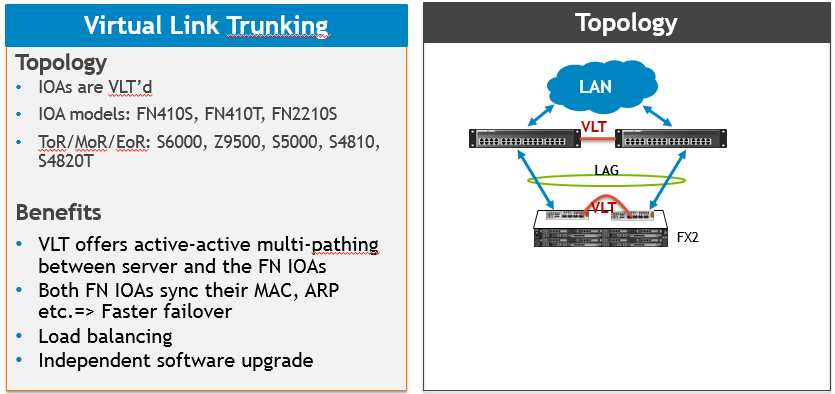Dell FX2 Part 4: Networking
/Now we’ve covered compute and storage it’s time to look at the networking options available with the FX2. There are two primary options to choose from with the FX2, pass through modules or IO aggregators (IOA). These components are installed in the rear of the chassis and two are used for redundancy.
Pass Through Modules
A pass through module is effectively a direct mapping from the compute node to an external facing port. There is no local switching and all traffic must use an upstream switch for the compute blocks to communicate. The FX2 offers a choice of 1Gb Base-T or 10Gb SFP+ modules and both offer 8 ports per module for a 1:1 server mapping.
 | 8 x 10Gb SFP + Parts | |
 | 8 x 1Gb Base-T ports |
FN IOA Modules
The real power of networking with the FX2 is achieved using IOA modules. The FN IO modules is a L2/L3 switch purpose built for the FX2 chassis that simplifies network deployment and offers cost effective 10GbE performance along with converged LAN/SAN. Along with high performance 10Gb throughput these modules allow you to optimise east-west traffic within the FX2 enclosure. There are three different models to choose from depending on your network requirements
FN410s 4-port SFP+ IO Module
Provides 4 ports of SFP+ 10GbE connectivity. Supports optical and DAC cable media
FN410t 4-port 10GBASE-T IO Module
Provides 4 ports of 10GBASE-T connectivity. Supports cost effective copper media up to 100 m.
FN2210s 4-port Combination Fibre Channel/Ethernet IO Module
Delivers up to 2 ports of 2/4/8Gbps Fibre Channel bandwidth (NPG mode and full fabric services). Also delivers up to 4 ports SFP+ 10GbE (with reboot).
The IOA modules have 4 modes of operation
- Standalone
- VLT
- Programmable MUX mode
- Stacking mode
To keep things simple our demo FX2 is using Standalone mode. Our upstream switch is a Dell S4810 and I’ve configured two port channels on the switch – one for each IOA. By default each IOA is configured to use LACP.
From the CMC there is the option to launch the Dell Blade I/O manager where further custom network configuration can be viewed and changed.
Each IOA module has 8 internal ports and 4 external ports available. The configuration of the FX2 compute blocks will determine how many ports you end up using. Our demo unit has 4 FC420 compute blocks installed and each block has a dual port 10GB network adapter installed. This means 4 internal ports on each IOA is used. Looking at the port configuration shows useful information about each port, such as status and MTU size.
The CMC is used to configure what VLANs are allowed on each port. The VLAN manager can be found under the “I/O Module Overview” tab, in the setup sub menu.
Adding or removing VLANs is a simple process and is driven using a GUI wizard. Once the first IOA module has been configured there is the option to copy the configuration to the second IOA module.
The graphic below shows I have configured several VLANs on the internal ports. I’m using these for things such as iSCSI storage, LAN, Management and vMotion traffic with vSphere. Don’t forget the upstream switches also need to be configured to pass VLANs down to the external ports of each IOA.
Using IOA modules with the FX2 allows advanced network topologies to be configured and use features such as VLT, stacking and converged storage/LAN traffic. I won’t go into the detail in this post but below is one example using VLT with active/active multi-pathing.
As you can see there is a wide range of networking configurations available with FX2 ranging from a simple pass through mode to a full L3 advanced deployment option. I used the “standalone” option with our demo unit and it didn’t take me long to fully configure from start to finish. If you wanted to dive into the detail the IOAs are so powerful you could easily spend a couple of days going through all of the options. The final post in this series will look at the CMC and how its centralised management allows you to easily manage multiple FX2 chassis.
Read the other articles in the series: