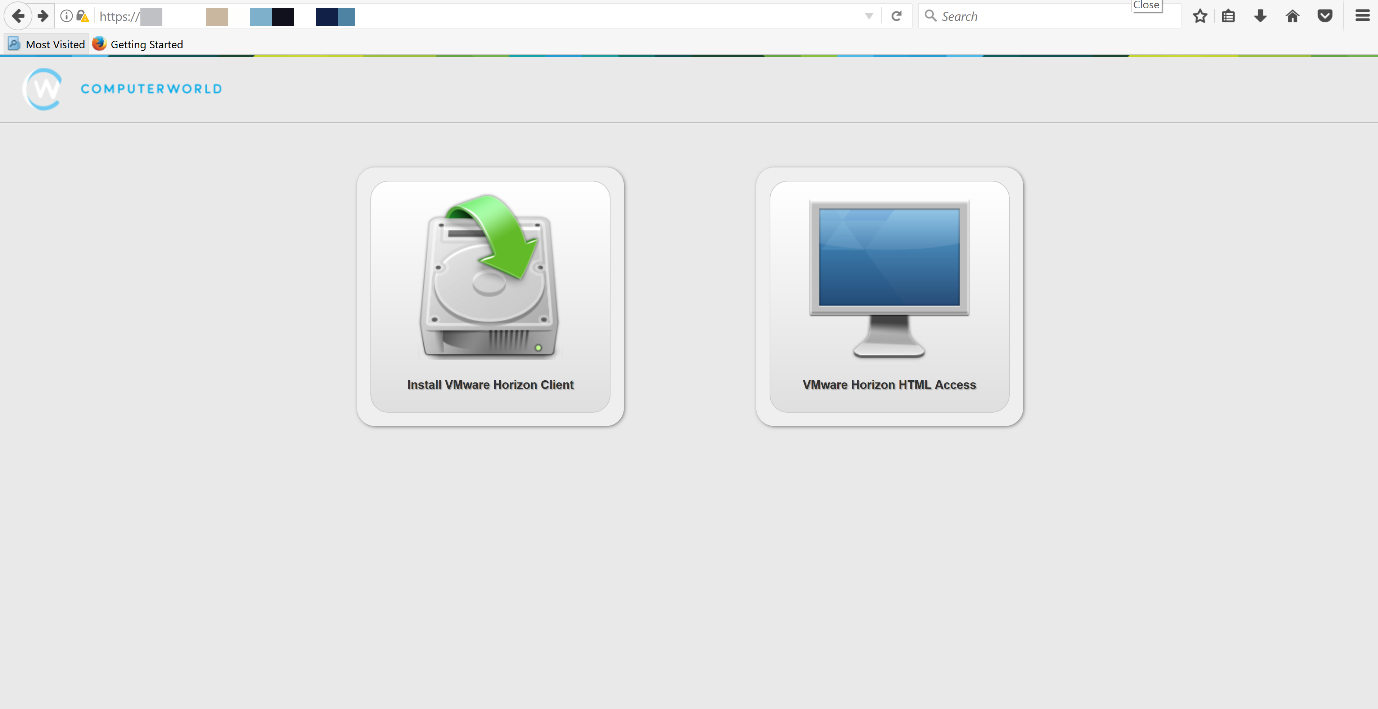Brand the VMware View Landing Page
/I have been asked several times if it is possible to rebrand the VMware view landing page with Company logos/colours. VMware have a documented process for altering the URL targets for downloading View clients here but I could not find anything regarding the makeup of the rest of the page. A wider search did not reveal too much either so I got to looking under the hood.
Modern browsers have useful built in tools to view the source files – I used a mixture of Firefox (hit f12) and nosing around on the Connection Server to find the locations of the objects below.
Landing Page
The images can be found in the following location in a default installation on the Connection Server
C:\Program Files\VMware\VMware View\Server\broker\webapps\portal\resources\icons
| Key | Filename | Image Size | |
| 1 | view_48x.png | 48x48 | |
| 2 | logo-vmware-horizon | 160x20 | |
| 4 | download-icon | 192x192 | |
| 5 | mac_desktop | 192x192 |
Obtain or create (paint.net is your friend) images of the same size that you wish to substitute and rename them to match.
The text marked 3 and 6 on the key can be found in the below location (default install) – bit of a mouthful! Edit this file as appropriate.
C:\Program Files\VMware\VMware View\Server\broker\webapps\portal\WEB-INF\classes\com\vmware\vdi\installer\i18n\bundle_en
---
HTML logon page
C:\Program Files\VMware\VMware View\Server\broker\webapps\portal\webclient\resources\icons
| Key | Filename | Image Size | |
| 7 | nHorizon-Logo2x.png | 200x200 | |
| 8 | logo-type-horizon-new2x.png | 578x50 |