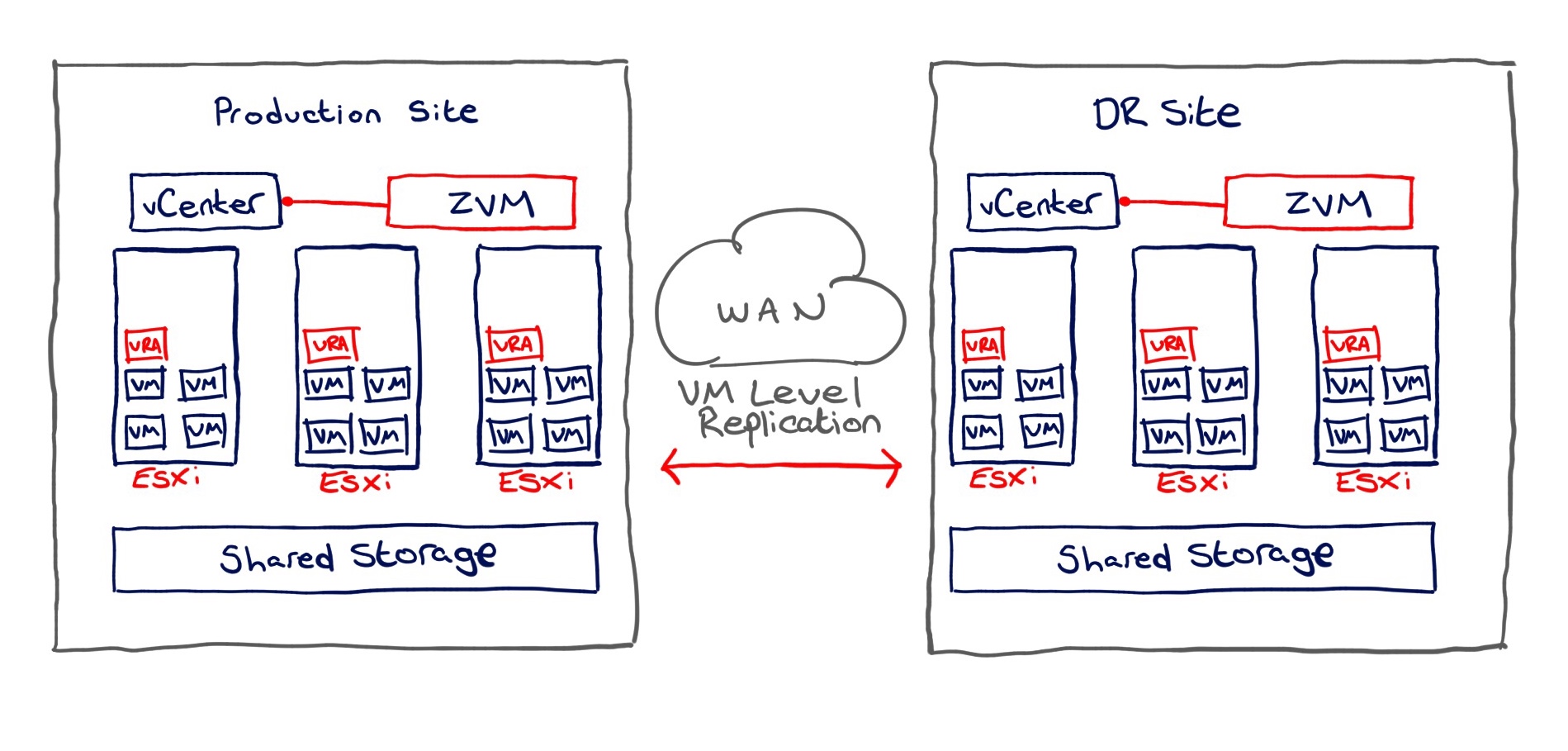Software defined VM replication with Zerto
/At VMworld 2017 in Barcelona I had an opportunity to catch-up with Ed Owen of Zerto to discuss their product, updates and use cases. For those that are new to Zerto, I have also summarised their product, architecture and features below.
Why change the way I replicate my VMs?
There is nothing new about having a need to replicate workloads from one location to another. Prior to virtualisation, this was a costly exercise that usually resulted in double the hardware required and then complex clustering or in-guest technologies to ship the data from A to B on a regular basis.
With the birth of virtualisation all of a sudden it became easier to not only replicate a copy of the data from A-B but the whole virtual machine. There was also less need for matching hardware at location A and B. Over the years the favored way of replicating your virtual machines was SAN based replication technologies. Not only was this the most simple way to replicate a large amount of data, but there were further benefits such as a single point of management and automation of replication and recovery with solutions such as VMware SRM.
Moving forward to today we are seeing yet another shift in enterprise IT technology. Firstly moving to a software defined world where the restrictions of a reliance on hardware based technology have been removed and secondly workloads moving from on-premises to the cloud. Architects are reviewing the way they replicate their workloads as the move to hyper-converged infrastructures such as vSAN and start to look at IaaS solutions from providers such as Microsoft Azure.
This is really where software based replication technologies are coming into play today and certainly why Zerto has seen fantastic growth.
How can Zerto help?
Zerto is built from the ground-up to be as a scale out, software defined replication solution, working with not only VMware vSphere and Microsoft Hyper-V technologies but also AWS and Azure. Zerto is also able to fully support cross hyper-visor replication. By being able to detach replication of data from the SAN arrays you are able to progress moving to hyper-converged or hybrid cloud solutions whilst not only maintaining your data protection strategy but also improving upon it.
Zerto is simple to install with the Zerto Virtual Manager software needing to be installed on a Windows Server with minimal requirements >> https://www.zerto.com/dr-to-the-cloud/installing-zerto-virtual-replication-minutes-step-1/ The Zerto Virtual Manager is used to manage the complete Zerto deployment and it is also responsible for interacting with the vCenter or SCVMM if utilising Hyper-V.
Once you have deployed the Zerto Virtual Manager (ZVM) you are now able to install the (ZVRA) onto each of the hosts. This is easily achieved from within the Zerto Virtual Manager. >> https://www.zerto.com/dr-to-the-cloud/installing-zerto-virtual-replication-in-minutes-step-2/
Where Zerto differs from many other virtualisation aware replication solutions is rather than using VM snapshots and then replicating them, the VRA taps into the VMs IO stream and replicates block level changes from your production site to your DR site and uses a journaling based system at DR to allow for complete flexibility in recovery of data. The journaling based system stores between 1 hour to 30 days worth of history and allows you to recover your data to the specific time frame down to 10 seconds RPO in many circumstances to meet your needs.
What about DR to the cloud?
Many businesses are now considering moving some of their workloads to the cloud and often DR is a good candidate to test the water and lower the burden and the cost of managing a second DR site. Zerto is ideally placed to help with DR replication to the cloud but is also being used increasingly as a tool to enable migrations to the cloud as well. The configuration is very similar to the on-premises deployment above, the only difference being that you deploy a Zerto Cloud Appliance from the Azure Market Place into your Azure account.
Check out the video below that discusses this functionality including demonstrations