BizTech Brief #17
/The majority of news within the industry has taken a back seat to the Christmas parties and holidays. However, it is clear that the industry giants won't rest.
Read MoreThe majority of news within the industry has taken a back seat to the Christmas parties and holidays. However, it is clear that the industry giants won't rest.
Read MoreYesterday VMware announced the latest version of their VDI solution VMware Horizon version 7 amongst other EUC updates.
Read MoreAPPVOLS and UEM - a great partnership
I have been recently been working on a project deliver applications with VMware Appvols to View VDI Desktops. User Environment Manager (UEM) is also employed to roam the user preferences and predefined settings for those apps, these technologies are working really well and offer a significant improvement over using ThinApp alone and View Persona Management.
UEM

AppVols
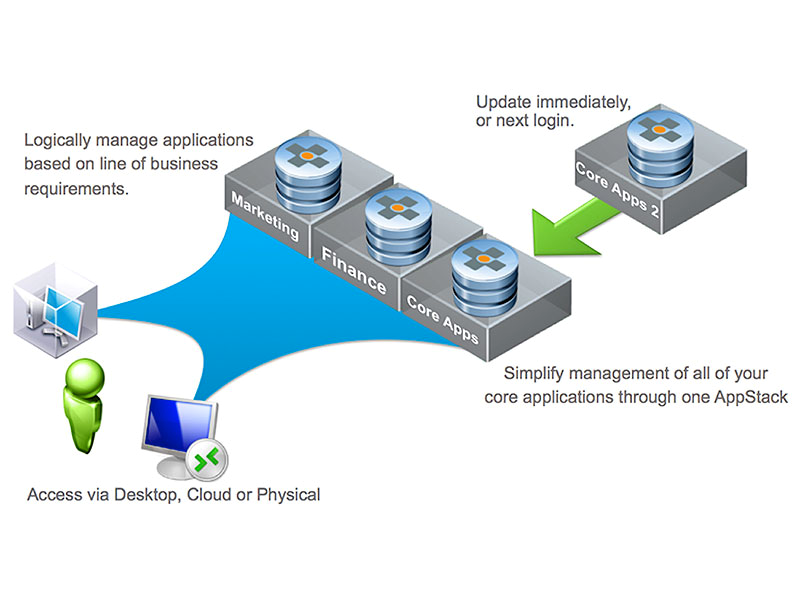
The application capture process with AppVols is fairly straightforward. Below I will give you a basic run though of the process.
Step One

Step Two

Step Three



**As the apps are installed as if natively installed it drastically simplifies the process from some virtualisation/packaging procedures.
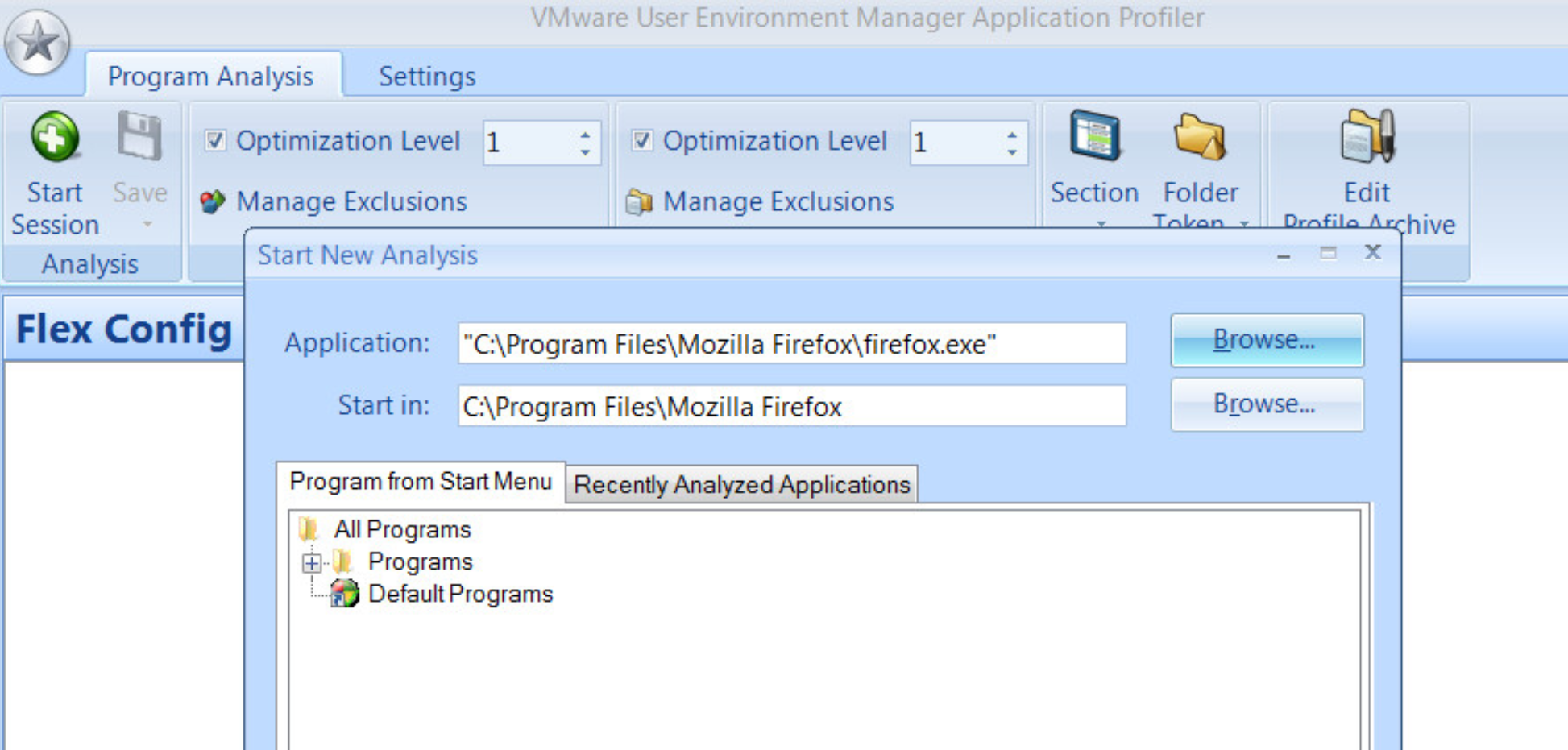

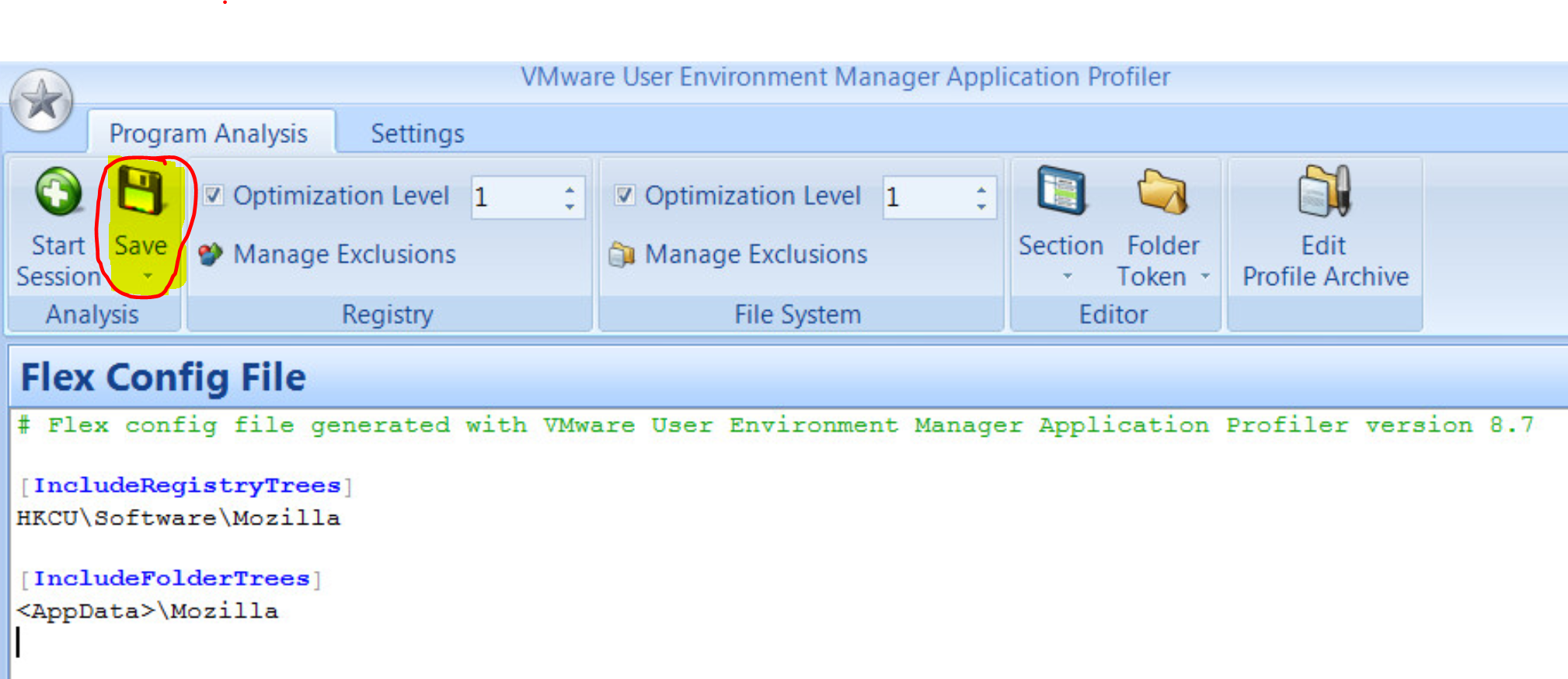



UEM also comes with some built in templates for common applications (such as Office and Adobe Reader) saving time with deployment.
The predefined settings are loaded on demand on the first launch of the app and subsequent user changes are then added to the settings files and persist.
I am really impressed with what I have seen so far so stay tuned for some further articles!
Further Reading
https://blogs.vmware.com/consulting/tag/uem-application-profiler
https://www.vmware.com/files/pdf/appvolumes/vmware-appvolumes-datasheet.pdf
Join us as we explore the innovative world of Copilot, diving into its various versions, standout features, and the benefits they bring. Consider this episode your guide to integrating Copilot seamlessly into your organisation, equipped with essential tips on data governance and organisation-wide templates.
In this tech-packed conversation, we demystify the intricacies of modern management and unveil the power duo – Microsoft Intune and Windows Autopilot.
The home to all the latest news, innovations, insights and resources from ComputerWorld's crack team of experts and engineers...
In this episode, we're unravelling the mysteries of the latest Microsoft 365: Loop. Join us as we equip you with all the essential details to transform from a Loop novice to a Loop legend.
Join us as we explore the innovative world of Copilot, diving into its various versions, standout features, and the benefits they bring. Consider this episode your guide to integrating Copilot seamlessly into your organisation, equipped with essential tips on data governance and organisation-wide templates.
In this episode, we're unravelling the mysteries of the latest Microsoft 365: Loop. Join us as we equip you with all the essential details to transform from a Loop novice to a Loop legend.